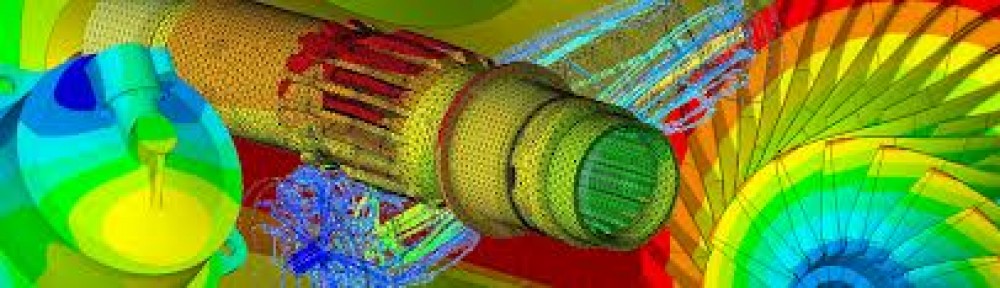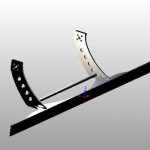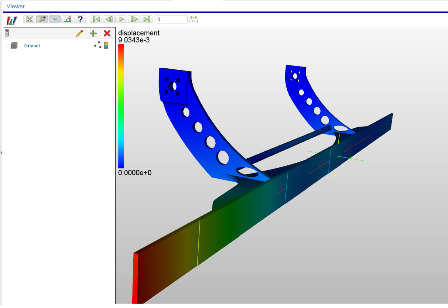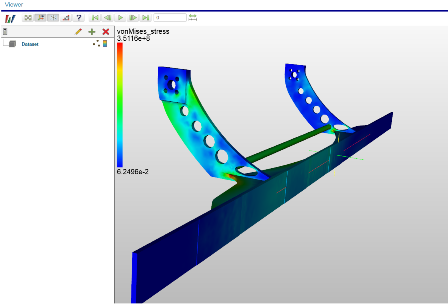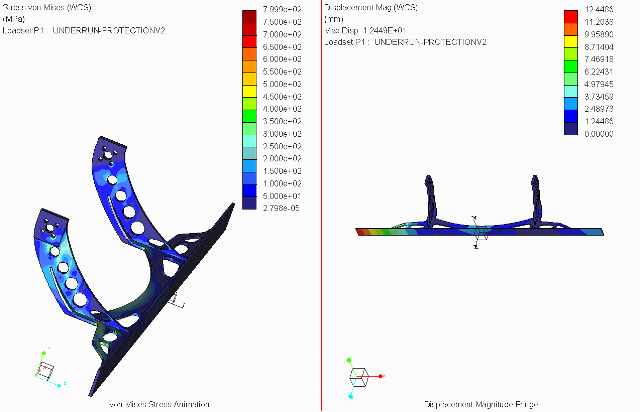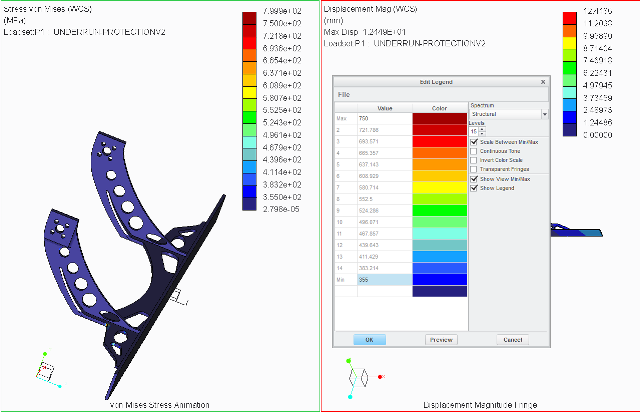Final results were announced: I am one of the finalists of the GrabCAD and SimScale Lorry Underrun Challenge. LINK to the results
SimScale credentials:
„Even after many a looong and heated discussion, our crew found it very tough to decide on the winners. We are truly impressed by the talent of the GrabCAD Community and especially the participants in our Challenge. It required not only creative and design skills, but also the skills of setting up FEA analyses and proving the structural integrity of the design. Once again a big, „Thank you!,” to all the participants!
We want to give a shout out to those that did not make it into our Top 10 winners, but offered a lot of hard work and created great entries. Have a look at their engineering skills, which are in no particular order, as well!”
– SimScale
This structural analysis and design optimization was set up by GrabCAD Internet CAD library and forum for engineers, with cooperation of CAE Internet platform SimScale.
All results and designs on my GrabCAD profile
Main scope of the design was to find light, stiff and aesthetic solution to existing stiff but heavy underrun protection.
Importance of underrun protection is explained in this video by ADAC.
Design parameters were: stresses in the underrun don’t exceed 355 MPa in 3 load configurations, displacements less than 40mm and as light as possible, minimal thickness of material > 10mm.
I came up with 4 options which form I have chosen 2 best ones to upload for the competition. Over 100 designs were uploaded from all over the world and I was the first one to go below 50 kg’s of underrun mass within required stress and thickness parameters. I also uploaded refined model to go as far as 43 kg’s which was the best result among my competitors. I am waiting for results as in one design some singularities occurred and it’s up to the Jury if they accept it or not.
Underrun Protection to be redesigned: 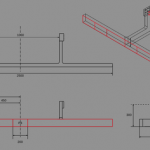
This are visual effects of my work:
Version 2 (43,3kg):
FULL GrabCAD Challenge Scope:
„This Challenge gives you the opportunity to show your skills in the design of a lightweight, robust and eye-catching truck underrun protection system.
What is an underrun
Underrun protection devices at the rear end of trucks help to increase traffic safety significantly. To enhance the safety of passengers during a car accident involving a passenger vehicle and a large truck, trucks are required by law to have an underrun protection system at their rear end. This device keeps colliding cars from running under the truck which would have disastrous consequences for passengers within the car. The underrun protection needs to be stiff to ensure its performance during a crash while being as light as possible for fuel efficiency reasons. Last but not least, it should be aesthetic to make the truck look as cool as possible.
About this Challenge
The challenge is to come up with a new design for an underrun protection that is light, stiff and aesthetic. Both law as well as the installation situation pose some specific design requirements that have to be met. All the design requirements are described in more detail in the text and drawing below.
Performance requirements
The structural performance of your design is critical. Therefore the performance of your design has to be validated using the SimScale engineering simulation platform. The SimScale platform runs in your browser, so that there is no installation necessary. The required analyses can be done using the Free plan that comes completely free of charge. The simulation details to set up your analysis as well as links to a video tutorial, a documented tutorial and an example project that you can import into your SimScale platform workspace are given below.
Resources for this Challenge
– SimScale platform
– YouTube tutorial video
– Example CAD project in STEP file which is used to explain the analysis and technical details of the Challenge in PDF can be downloaded from 'Download specification’ button below.
– Step by step tutorial
Choosing winners
The main metrics for winning this Challenge are weight and stiffness. Besides that, the jury is looking for creative, aesthetic designs. The designers that make it to the final round will be asked to share their simulation projects with the SimScale team after the Challenge has ended. The SimScale team will then check on the structural performance of your design and validate if the criteria are met.
Requirements
You must include:
– STEP/IGES model of your design
– The mass of your design (density of the material is given below), which will make it easier for the jury to evaluate the designs
– One screenshot of the deformation field and the von Mises stress field of your design under P1 load case (see below) to prove the validity of your design.
You are encouraged to include:
– Native CAD file format
– Rendering
– Screenshots of all load cases
Design an underrun protection device that meets the design and performance criteria while being:
– light
– stiff
– aesthetic
-Symmetric (requirement added on Jan 31)
Use the SimScale platform to validate that your design meets the structural requirements. The necessary analysis can be done for free after signup on the SimScale platform.
Dimensions:
– Height of the shield front: 100 mm
– Width of the shield front: 2500 mm
– Relative position of the fixation holes: See drawing
– Minimum material feature size (wall thickness): 10mm
– The shield front (2500mm x 100mm) including the three load areas as well as the eight fixation holes and their diameter are not allowed to be changed. Everything else is up to the designer.
Stiffness:
– Allowed maximum deformation: 40mm
– Allowed maximum von Mises stress: 355 MPa
– There are three different load cases (P1, P2, P3) which have to be tested
– The load is applied as a pressure on a specified area, one load at a time
– Area size is 200mm x 100mm
– Positions P1, P2, P3 of the areas are documented in the technical drawing
– Applied pressures are:
………… P1 = 12.5 bar = 12.5 × 105 Pa
………… P2 = 25.0 bar = 25.0 × 105 Pa
………… P3 = 12.5 bar = 12.5 × 105 Pa
– Material: SimScale Standard Steel (Young’s modulus: 205 GPa, Poisson’s ratio: 0.28, Density: 7870 kg/m3)
Analysis hints:
– Use the Automatic tetrahedralization mesh operation (simple and fast)
– Use the Static stress analysis type in the Solid mechanics section
– For more questions and hints, please have a look at the provided video tutorial
Design hints:
– To be able to apply the loads with SimScale, you have to split the shield front such that the load areas appear as separate faces (have a look at the example STEP file)
– Design the whole model as one part, not an assembly (for a straightforward analysis setup)
Download specification
Rules
The competition is open to everyone. Multiple entries are acceptable. Team entries are welcome – prize will be transferred to team leader. Participants may only win one prize per Challenge.
Tag your entry with “UNDERRUN” when uploading to GrabCAD. If you submit through the „Submit entry” button, this should be added automatically. Only entries with valid tag will participate. Only entries uploaded to GrabCAD through the „Submit entry” button on this Challenge page will be considered an entry. Private entries are not eligible.
By entering this competition, you
1. Warrant that the work is your original work.
2. To the best of your knowledge, it is not, and has not been in production or otherwise previously published or exhibited.
3. Neither the work nor its use infringes the intellectual property rights (whether a patent, utility model, functional design right, aesthetic design right, trade mark, copyright or any other intellectual property right) of any other person.
______________________
If you think an entry may infringe on existing copyrighted materials, please email challenges@grabcad.com.
Applicants are not entitled to any compensation or reimbursement for any costs. The applicant’s participation shall not constitute employment, assignment or offer of employment or assignment.
The sum of the Awards is the total gross amount of the reward. The awarded participant is solely liable for the payment of all taxes, duties and other similar measures if imposed on the reward pursuant to the legislation of the country of his/her residence, domicile, citizenship, workplace, or any other criterion of similar nature. Only 1 award per person.
Only public entries will be considered. Any private submissions will be made public at the Challenge deadline.
We will release the finalists before the final announcement to give the Community an opportunity to „vote” for their favorites in the comments. The jury will take these into consideration when picking the final winner. This new addition is based on feedback from you!
Winning designs will be chosen based on the rules and requirements. This Challenge ends on February 19, 2014 (11:59pm UTC). Winners will be announced by March 19, 2014.
SimScale retains the right to promote and publicize entrants and their design work.
Void where prohibited.
Prizes
Google Nexus 7 for the winner and cash awards for TOP 4 places
1st Prize
$500 cash + Google Nexus 7 32GB + GrabCAD scrapbook
2nd Prize
$350 cash + GrabCAD scrapbook
3rd Prize
$250 cash + GrabCAD scrapbook
4th Prize
$150 cash + GrabCAD scrapbook
5th – 10th Prize
GrabCAD scrapbook”